.
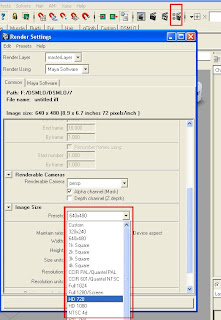
Once you have chosen the desired resolution just press the resolution gate button up in the panel.
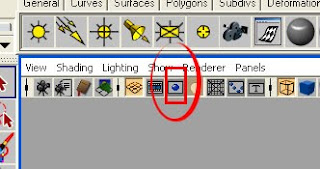
This will give you a mask with the aspect you have chosen before. The problem is that if you make a playblast now, you will lose a little of resolution because it is keeping that useless space on the sides of the picture. What I use to do is make the playblast a little bigger than 480*360 (just enough to keep this sidespace out) and then I readjust it in after effects. But I uploaded some shots with the mask itself without adjusting and was ok too.
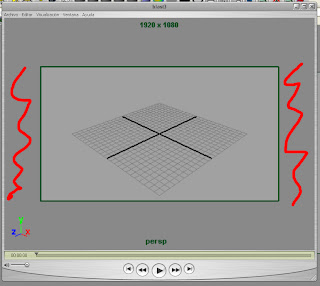
If you have any question please, feel free to contact me.